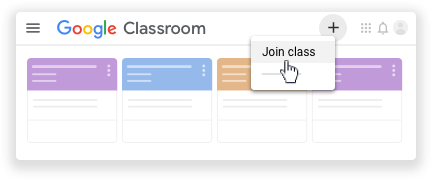New feature for Junior high classes
/Plain English academy is looking for new ways to connect our classroom into the 21st century so we have introduced Google classroom for our Junior high classes. Any questions that students may have can be asked here or students can look at what they have learned from their class.
Here is a quick tutorial on how to use it.
Join a class with a class code
Go to classroom.google.com.
At the top, click Add Join class.
3. Enter the class code your teacher gave you and click Join.
A class code consists of 6 or 7 letters or numbers. For example, hjhmgrk or g5gdp1.